




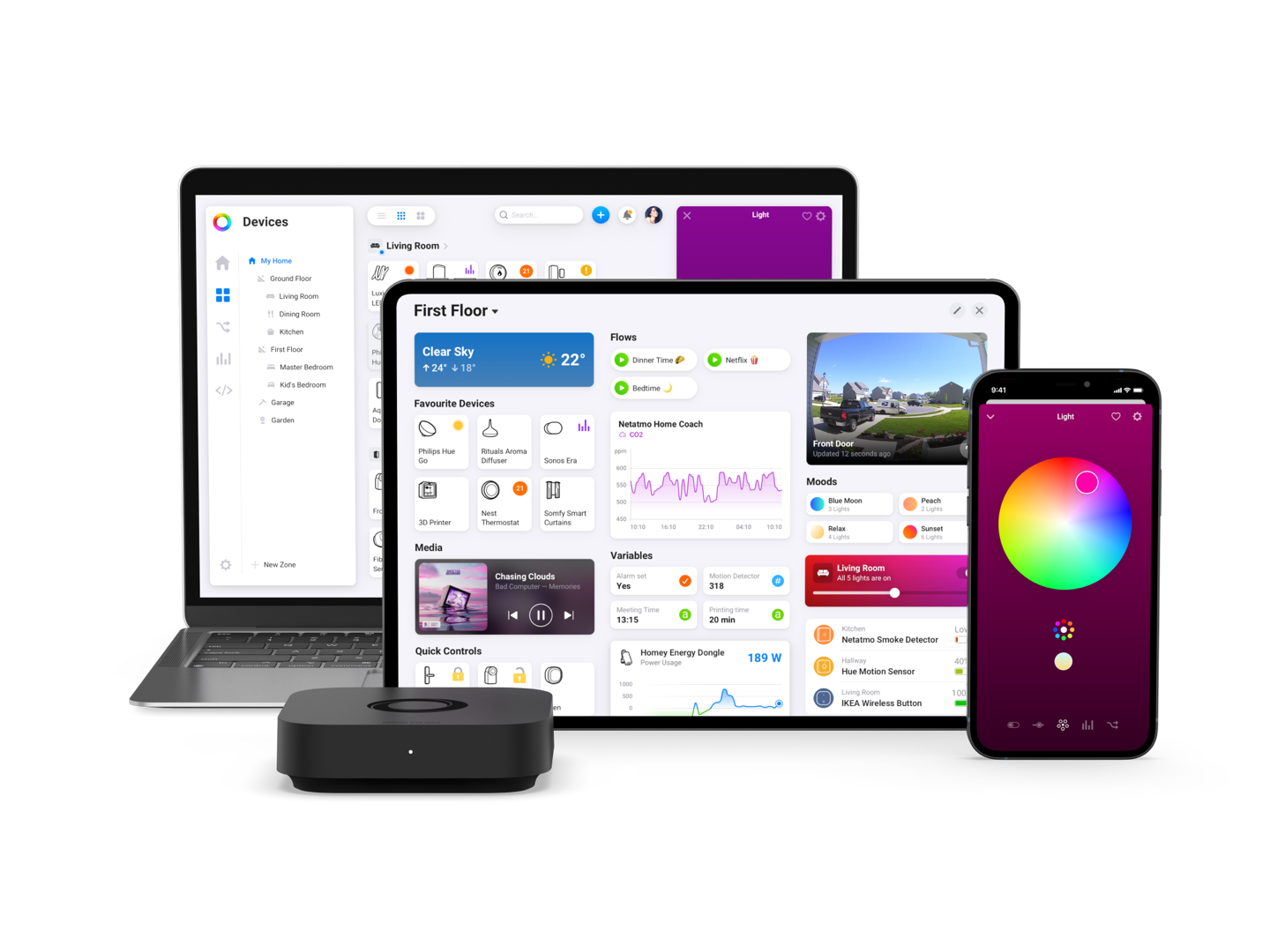

Homey Pro mini
- Regular price
- $199.00
- Sale price
- $199.00
- Regular price
-
$199.00
The Homey Pro mini is a privacy-focused, local-first smart home hub designed for reliability and minimal latency. It processes everything on-premise, ensuring your smart home remains fully operational even when your internet is down. While Homey Pro mini primarily runs locally, it still includes cloud services like remote access, the Homey App Store, and integration with voice assistants when needed.
Equipped with powerful features, Homey Pro mini offers Advanced Flow, Energy Monitoring, Dashboards, and Insights, giving you complete control over your smart home. It also supports LAN-only devices, such as Google Chromecast, and provides local API keys, allowing access to your smart home system without relying on the cloud.
For added security and convenience, Homey Pro mini allows you to create local backups of your entire system and settings on a Mac or PC. You can store and manage your backups anywhere, with the ability to roll back to any saved version at any time.
To expand your setup, you can pair Homey Pro mini with the Homey Bridge (sold separately for $69). This adds support for Z-Wave, Bluetooth, and Infrared devices, enhancing Homey’s ecosystem and compatibility with a wider range of smart home products.
With its local-first approach, robust features, and expandability, Homey Pro mini is a reliable and privacy-friendly way to build a smarter home.
We hope to build a community on our Discord and continue delivering products the community wants. Our team will be there to help answer any questions, suggestions, or problems you might have.
Join our Discord.
Please see our Apollo Wiki for more information.








